Running Headers and Widows and Orphans, Oh My!
I was inspired to share this content after reading an article on Fonts.com. Great site. You should check it out.
The article describes rags, widows, and orphans.
As they relate to writing a book. Or anything else that requires topography.
I have to share the opening line because it’s so good:
Rags, widows and orphans – sounds more like a Dickens novel than type! In spite of their odd names, these concepts are important to understand if good typography is your goal.
by Ilene Strizver
And good typography should be your goal. Your book needs a professional designer to create both the cover and the interior design to compete with all the other books out there. Books similar or just like yours.
Before we go further, let’s clarify something – explain typesetting and typography. It’s easy to confuse the two because we don’t think of books as having typesetting or typography in this modern age of technology. Typesetting is so old school. Books are all done digitally now, right?
Just look at the beauty of a Word doc. It’s so neat and organized. And you didn’t have to do anything to make it that way.

Maybe You Want Your Book To Look Just A Little Bit Better than a Word Doc, Though
Scribner Media sets us straight by explaining:
PRO TIP:
Don’t confuse typesetting with typography. Typography is the art of arranging text so it’s visually appealing.
Typesetting involves arranging text so it adheres to grammatical rules. For example, typesetters have to figure out what to do if there’s a misplaced em-dash or a single word that carries over to a new line.
Scribner Media Typesetting
Tom will tell you about his careful eye taking care of how the words look on the page. It’s not just a thing of beauty for the eye; although that’s part of it, it’s a thing of necessity to help the reader’s eyes, as they read.
The page design and layout of words and sentences can either move the reader along or stall them somewhere you might want them to pause. It can keep the reader focused or cause a hiccup, where they get confused because the flow wasn’t right or a phrase was incorrectly set. A good typesetter understands how to keep hiccups from happening.
Some of that has to do with fonts – we don’t recommend fancy fonts for your book. There are dozens of good fonts to choose from – ones that don’t give your reader eye strain!
Understand that not all readers will find that fancy font appealing. And, for some who are sight-challenged, it could be hard to read.
Running Headers
Sometimes a running header is just the title of the book. Personally, that bothers me when I’m reading.
I want the running header to at least have the chapter title unless you have a book with no chapter titles.
I accept just the book title in those instances. But it’s hard to anchor myself when I don’t know what chapter I’m reading. (Yes, I find myself checking on what chapter I’m in frequently)
Generally, running headers include the book title on the left-hand side and the chapter title on the right.
Page numbers, or footers, are usually at the bottom of the page, but I see a number of new books adding them to the running header today.
Here I am expecting all of you to know what a running header is. Perhaps you don’t. A running header is the text that runs across the top of the page.
It’s best to discuss how you want your running header to look with an interior page designer like Tom. They know what works best for a book like yours.
Widows and Orphans, Oh My
If the word Widow makes you think of sad ladies at the cemetery crying over a gravestone, I’ll admit that’s what I think, too.
However, in books, a widow is something else entirely.
ChatGPT explains it well:
A “widow” in typesetting refers to a single line of a paragraph that appears at the top of a new page or column, isolated from the rest of the paragraph. This occurs when most of the paragraph flows onto the next page or column, leaving only a single line behind. Widows create awkward visual gaps and can make the text look unbalanced. They are typically considered undesirable in professional typesetting and design.
ChatGPT
We like to avoid widows in our books. Sometimes they are unavoidable, but every effort is made to keep them off the page!
Since ChatGPT did such a good job describing a widow, I asked it to describe an orphan, also:
Orphan: An “orphan” in typesetting is a single line of a paragraph that appears at the bottom of a page or column, separated from the rest of the paragraph. Orphans occur when most of the paragraph fits on the current page or column, but the last line is pushed to the next page or column. Like widows, orphans disrupt the visual flow and can make the text appear disjointed.
ChatGPT
So a widow is a lonely word at the top of the page. And an orphan is a lonely word at the bottom. Both are unacceptable but occasionally happen anyway. There is only so much adjusting of margins and text that you can do to a paragraph.
What Exactly Is Raga in Book Production?
Talking about raga is tricky, I think. It’s not a musical concept as in Indian classical music. Instead, “raga” in typesetting refers to the irregular or uneven appearance of the right margin on a page or a block of text. It is also commonly known as “ragged right” or “ragged margin.”
At Master Book Builders, we prefer ragged right margins. In fact, Tom wrote a whole post about ragged right and justified text back in May of 2020 and updated it for me for today’s post.
Here is a quote from that post:
. . . Studies have shown that blocks of justified text are actually harder to read, because they result in odd spacing between words and excessive hyphenation by wordprocessing and page layout programs. The frequent wider spaces often line up from one line to another, producing distracting visual “rivers” of empty spaces winding down the page. It takes a lot of careful, manual adjustments of kerning and tracking to avoid these problems.
From blog post: Still No Justification (for justified page layout)
And there you have it. Your lesson on widows, orphans, ragged right, and running headers. Any questions? Do speak them in the comments.
Remember to follow us on LinkedIn:
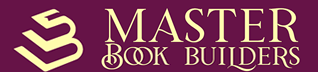
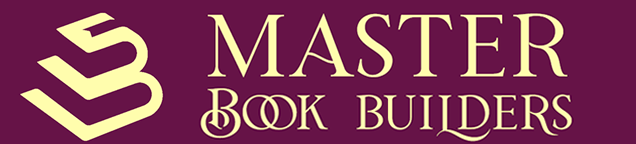
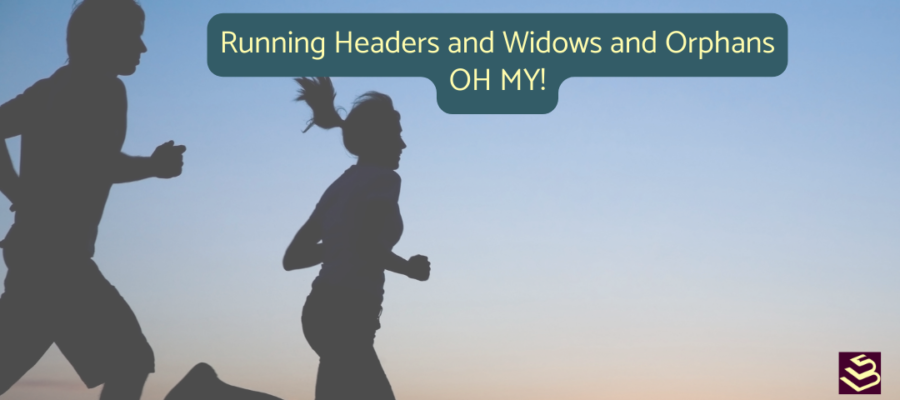
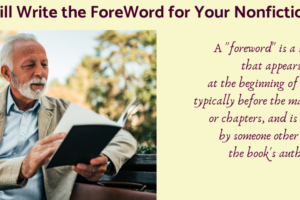
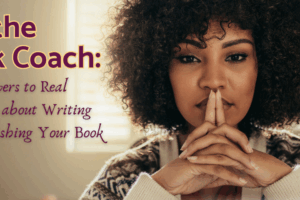
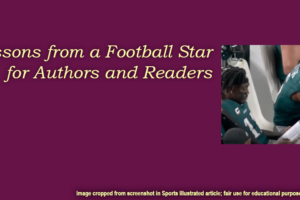
1 Comment
Leave your reply.