7 Proven Ways To Get Your Book and Yourself Noticed On LinkedIn
If you’re a regular reader of this blog, you know I recommend LinkedIn to all of my authors. I lean heavily on the nonfiction authors since LinkedIn is a business platform. But understand that everyone on LinkedIn is likely a reader – given most people are striving for leadership authority in their vertical – and many of them read both nonfiction and fiction.
Since I believe fiction can inform nonfiction – by that, I mean it lends the strength of good storytelling to your work – I always recommend my clients use LinkedIn regardless of what kind of book they’re writing.
Here’s why you should use LinkedIn to promote yourself as a writer and a business professional.
LinkedIn is exploding!
With over 950 million members in more than 200 countries, it’s the ‘IN’ place to be if you’re marketing yourself and your book. (this comes directly from LinkedIn’s About section)
Yes, Facebook has more. Yes, Instagram has more. But those platforms are focused on a different end result than LinkedIn. On LinkedIn, it’s business before pleasure. Though we all share our personal lives, too. 😊
And check this out:
👉 LinkedIn has more millionaire CEOs and business leaders that are active than any other platform.
This is where I want you to be. Where I want you to be promoting yourself above your book.
I have 7 PROVEN AND SUCCESSFUL ways to get noticed on this exploding social media platform. 7 ways to attract attention, create engagement, and showcase your talents.
Because that is how you will sell your book, your webinars, your membership programs, and more.
NUMBER ONE
✔ Profile. Profile. Profile. You must have a stellar profile.
✔ This includes your header image, which should tell me who you are and what you do, and it should have a call to action in it. You can put in a phone number or a URL but the URL will not become a link.
✔ Your face – a recent photo, not one from 20 years ago. I understand you like that photo from 20 years ago, but whenever I find a profile with an old picture (and I know this because I’ve either already Zoomed with the person or plan to), I feel sad. Those old photos confuse me. Why don’t we all just embrace who we are today?
✔ You should have creative mode turned on. This simple step gives you so much power! There are a dozen different things you can do with creator mode that you cannot do, otherwise. A blog post for another day, perhaps.
✔ Hashtags. With creator mode turned on, you can choose up to 5 hashtags to share. Make them count. Here are mine: Talks about #publishing, #bookcoaching, #writingabook, #bookmarketing, and #storytellingforbusiness (I use them in my signature on every post, too – which I create with a tool called Authoredup. Yes, this is an affiliate link.)
✔ Your About Section. You must have a purposeful About section. Don’t start off bragging about all the letters after your name or tell me you graduated from Stanford. I don’t care. Tell me what you’re going to do for me today. Please and thank you. All that other stuff can come later on. (you have to keep within the character count, but shorter is always better anyway)
And write in first person. Be personable. Be human.
NUMBER TWO
Activate your Featured Section.
This is located just under your header section – your ‘basic info’ as LinkedIn calls it. Not under the actual header, but below all the content in the header section telling people who you are.
You create Featured content two ways: (1) You assign a post as Featured content once you’re done writing it and have published it. Use the three dots on the right at the top of the post. One of the options is “Feature on Top of Profile.” Choosing that puts the post in the section below your header content.
Or, within the Featured Section itself, you will see a + on the top right. Click that and you are offered ideas of what to put in there for yourself. You will also see a pencil, indicating you can edit the Featured Section to remove one post and add another.
Three Featured posts are best. People seldom scroll to see more than that, though you are allowed up to five. Make sure at least one is a call to action: sign up for my newsletter! Or, DM me to schedule a Zoom meeting. Another one should be a testimonial or perhaps a podcast you were a guest on. Make them count. Make them enticing.
You may want to have a slide show as part of your Featured Section. On my page, I have a slide show titled, “How to support your favorite author without spending a dime.” Check it out. You might get some good ideas there.
NUMBER THREE
LinkedIn Articles. These are not posts. Posts are what you put in the little box LinkedIn provides for which you have a limit of 3000 characters. When you get close to 2000 characters, LinkedIn pops up a warning that you’re close to the limit, which is both good and bad.
It’s good because it reminds you to stop. Be succinct. Be clear. Be short.
It’s bad because maybe you have a lot more to say.
You can’t say it there. And, honestly, people prefer shorter posts. I’m hearing 1000 -1200 characters is just right. More than 1200 is too much. And yes, I break that rule almost every day. IF you’re going to break the rule, at least do this – make your paragraphs short. As short as one sentence. Don’t write five sentences in a row without a break.
If you have a lot more to say, you’re in luck. You may say it in an article. LinkedIn would prefer you write an article, anyway. They support article writers more than they support the rest of us who write daily posts.
In your posting window you should see three options: Media | Job | Write an Article.
Click the Write an Article and go for it. You’ll see all the familiar options to add an image, a link, bolding, a list, quotes and more. The heading size is 1920×1080 pixels. I make mine in Canva.
Use the opportunity to write an article as just that – an opportunity. But, always, always, always download your articles and other content, once a month. Find this in Settings ➡ Data privacy ➡ Get Data, located under your little profile pic on the upper right of your account.

NUMBER FOUR
Your public profile description. This sets you apart from others. Mine is Book Whisperer. https://www.linkedin.com/in/yvonnedivita-book-whisperer/
Brainstorm ideas for yourself. Tom calls himself the Book Artisan. My friend, Sam Kain, calls herself the Journaling Goddess.
And Susan Rooks is The Grammar Goddess.
It’s easy to assign yourself a fancy, descriptive title which will show up in your URL. Yes, if you do this it will break some links you’ve shared with your previous URL. But, I recommend it anyway.
It’s easy peasy. Just go to your profile page. Click the pencil immediately below your header image used to edit your content.You will see two fields for your name – one is for your first name. The second one is for your surname. That is where you will add your descriptor. AFTER your surname.
Do not go into the ‘additional name’ field. Leave that blank.
Make sure you create a useful, relevant name. Ask people what they would call you or how they would describe you. Play around a bit. Then go for it!
NUMBER FIVE
Followers vs connections. We’ll talk about Followers here and Connections next.
You want people to follow you. Don’t fret about connections for now. Those people you see with 10k or 20k or 30k following them are not connected to all of those people.
Those people are following them because they deliver good content. Relevant content. Content that serves a purpose. Maybe they’re writing articles with great advice and insight.
Maybe they’re sharing check lists in their posts. Content that people can copy and use in their business.
It’s for sure, 100%, that they are providing value. Often, from what I see, these people are giving away prime information. Yes, content you would think they want to get paid for.
On LinkedIn, your goal should be to do the same. When you give people the best advice, with relevant resources and support, you show them how much you care about them. This is a reason to follow you.
This is how you bring on more and more followers, over time.
Also, return the favor when you can. Follow people back. Check your followers list at least once a week and make it a habit to follow back as many as you can. Look for people with 5000 or more followers, but don’t discriminate on the basis of numbers. Look at their profile and their posts. Then decide.
NUMBER SIX
Those connections. Those people you feel a need to do more than just follow.
Be selective. There are a lot of spam accounts on LinkedIn. Some of them look pretty professional. When I want to connect with someone, I always look at their last 3 postings. If they haven’t posted in months, I turn away.
I look at their profile. If it’s incomplete, I turn away.
I look at their header. If it’s incomplete, I might turn away. I prefer a nice header but not everyone has one, so that’s not a total deal breaker for me.
When I do find someone I want to connect with, first I follow them. Then, I find something we have in common. I click the ‘connect’ button on their profile and write them a note.
Often, I find people in other people’s comments. I already feel good about them because they are commenting on a friend’s post or article.
My note to them might sound like this, “I saw your comment on Pamela’s post about content marketing and I see we feel the same about the subject (after having looked at their hashtags and About section). I was wondering if you’re open to connecting.”
Nine times out of 10, they are and they do and we strike up a relationship which often turns into a Zoom call. It’s not unheard of to have this kind of approach turn into a new client.
That’s the thing about connections. They’re part of your relationship building. These are people you might invite to an event (a book launch, perhaps?) or a webinar. You might attend an event they are having. This is what online networking is all about.
Connections that build relationships.
NUMBER SEVEN
I’m going to close with advice about posting. Did you know you can preschedule posts on LinkedIn? It’s in the bottom right of your post – the one you’re writing. Look for the clock. The clock allows you to write posts ahead of time and schedule them for the next day or the entire next week!
In your busy world, pre-scheduling can save you time and energy. Create a calendar of post ideas for 30 days (or ask ChatGPT to do it for you! just be specific in your ask and use keywords but DO NOT let ChatGPT write the actual posts – you must be the author, ChatGPT can be your assistant – you’re trying to show your value, not AI’s) and write each week’s post on a Sunday. Frees up the whole week and keeps you current on the platform.
As for impressions and engagement – LinkedIn rewards people who attract comments and likes. This is why you want more followers than connections. The more people follow you, the more likely you are to get seen.
The more you get seen, the more engagement you produce.
This is a long game. As an author, you should start strategizing how to get followers well before your book is finished.
- Create intrigue by offering insight into the book’s message or purpose.
- Share select paragraphs and explain what they mean.
- Ask people about the title – get feedback.
- Ask people about the design – get feedback.
- Create a fan club by offering a sneak peek into the completed book and any supplemental materials, to people who sign up for your list.
- Create a “big reveal” around some part of the writing or publishing – offer prizes – signed books are always in big demand.
- *** Engage with other people’s posts – leave real comments, not just “loved this idea”. Say something about it. Quote a sentence from the post. Ask a question. Start a conversation. ***
Yes, there are more ways to make your LinkedIn account successful for your book and your business. But I can’t cover them all here! You might want to start a LinkedIn newsletter. Or hold an event, live or just audio. You might want to start a group or be a part of a group.
These options, too, are available to help showcase who you are and why your book matters.
I’m sure you have further questions. Understand that I study LinkedIn but I also attend webinars to learn from the experts. One, Jon Keel, is my go-to resource. Here’s the advice he offered when I asked him to share:
One of the most important things you can do as an author on LinkedIn is to create a strong personal brand. This will showcase your authority and credibility. Here are the five fundamentals you should follow on LinkedIn to improve your personal brand.
DM me on LinkedIn or share your question in a comment below.
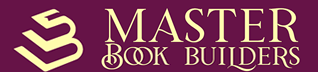
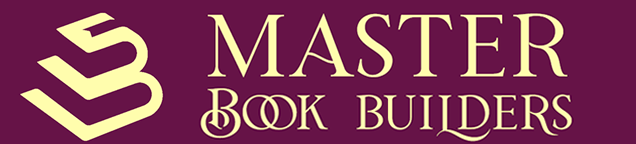

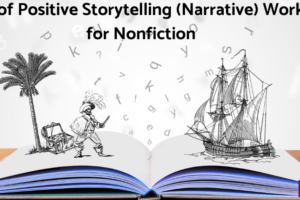


2 Comments
Leave your reply.